
If there’s one thing I wish I knew when I first started book blogging, it’s the amount of organization it takes to just keep up with everything. From scheduling blog posts to brainstorming ideas, there’s always something to be done and it’s so easy to feel overwhelmed and drowning with everything. I’ve been using Notion for blogging for a little while now and let me tell you: this tool has been a life-saver. I’m really happy to take you on a little tour of my platform, share how I use Notion for my blog’s organization and more. I hope this will help and inspire you all!

Benefits of using Notion for blogging
I used to work with the Google Suite for all of my blogging needs. I used Sheets for my calendar, I used it to keep track of my ideas and so on.
Until I found out about Notion. There’s something about the platform that managed to win me over. Now, I just love the little system I have put together for it. Nothing too fancy, but it’s SO useful.
If you’re on the fence about using this tool, I thought I’d take a moment to share why I use Notion for blogging and why I love it so much.
- I can keep everything about my blogging’s organisation in one place :
- My content calendar and blog’s schedule
- My ARCs tracker, the books I read and need to read
- All of my ideas and blogging projects
- Favorite blogs & blog posts to save
- I can track what I can earn and what I spend as a book blogger
- If you want to keep up with your statistics, you can, as well!
- The possibilities with Notion are absolutely ENDLESS.
While this might seem terrifying, at first -believe me, I was scared, it does not have to be. I know, when you’re watching YouTube videos or checking out some Notion templates and layouts from other bloggers every now and then… you might feel like, wow. This is beautiful. You might also think, if you’re anything like me, something like: this looks REALLY complicated.
It doesn’t have to be. This is what I love about Notion: if you want to do a complicated Calendar for your blog, you can. If you want to build an incredibly sophisticated system to keep track of your entire LIFE, you can, too.
If you’re like me and just want to find a good tool to keep track of a couple of things and organize your life better, you can, too.
Looking for some blogging tools and recommendations to blog better? Check out my blogging resources.

How I use Notion for my blog
Fair disclaimer: I’d like to let you all know that I don’t use anything too fancy looking for my blog. Notion can be a very complicated tool to use and there are SO many possibilities, you can drown in it.
The aim of this blog post is to share what I personally use and how, with very simple pages, I am able to keep my blog’s organization fairly okay. I really hope this can be helpful to you all!

Build a blogging calendar with Notion
One of the very first thing I started when I got serious about blogging was a calendar. First established quickly on a simple Google Sheet, I switched it recently for Notion and I don’t regret it.
It’s so much more visual, I can add colors and details and I just, I’m in love okay. In a quick look, I can spot what’s missing in my calendar, track my progress and the themes I’ve been blogging about lately, to try and switch things up, too.
Let’s take a tiny peek at my content calendar now, shall we.

Yes, this is my content calendar for August, I’m not going to reveal everything 😉
If you take a closer look, you can see that my blog posts are standing out with these two things:
- I have different types of content, such as book blogging, book reviews, book discussions and even nyx’s corner. They all differ a little bit in this blogging content calendar with some colors I picked out.
- I also have different status for said content. Here, since it’s August, all of my content is noted as scheduled. I also happen to have a writing and editing status to indicate when I’m currently writing the post, or re-reading it to make little tweaks before going to the scheduling point.
I made these things in a simple way to help me track my content and my work, but this can give you many ideas of how to do it your own way. If you like to track when you need to illustrate your content, you can add a different status. If you want to add a little box to let yourself know that this is sponsored content, you can, too.
Let’s take a quick look at one of these posts. When you click on one of the little boxes in the calendar, this opens:

As you can see, in this little box, there are some properties that you can create to fit all of your needs.
Side note: I don’t take credit for this content calendar, at all. I used the wonderful free Notion template provided by Twirling Pages on her YouTube channel and customized parts of it to fit my own needs.

Keep track of your reading and your ARCs
Some people like to use reading journals extensively to keep track of the books they’ve read, their thoughts and more, in order to write more thought-out reviews, for instance.
I wish I were this person, but unfortunately, I am not.
That being said, if I learned something in my years as a book blogger, it’s that reading can quickly get overwhelming, especially if you get into the whole ARCs adventure.
Getting Advance Reader’s Copies to read is both an incredible honor and a commitment that can make you feel like you’re drowning in half a second, if you don’t pay attention.
Enters Notion.
Quickly, I realized I could track the ARCs I have to read and the ones I want to read in a very simple way, at the very same place I’m keeping all of my blogging organization tools.
Let’s take a quick look at the very simple table I created.

Easy, right? It’s just a table, with the name of the books, their release date, whether I’ve read and reviewed them and where I received the book initially. Sometimes, I also add a quick note when I’m aware of some trigger warnings, when it’s for a blog tour…
In this little sneek peak you get, you obviously see books I have read a long time ago, but this is a table I keep up to date with my current reads, too. The ones I haven’t read yet but that are in my to-be-read pile, their release date and where they’re from.
When I’m looking for what to read next, I take a quick look at this table and see whether or not there is a book I’d like to read in the moment, when the release date is, etc etc. As simple as that!

Blog-hopping made easy
One of my favorite things about blogging is the community. It’s absolutely incredible to witness people’s creativity and I love, whenever I can, to support their work by visiting their blog, liking their post, leaving a comment and more.
Getting off-track here, but there are so many easy ways to support book bloggers. Do it!
When I first started blogging on WordPress.com (before I made the switch to my self-hosted platform), I followed a bunch of bloggers I adored. I went on my Reader religiously every single day and read, commented on everything I’d missed that I enjoyed.
Needless to say, I quickly drowned into the amount of work it was. After a while, blog-hopping through my WordPress Reader made my heart race with anxiety, the idea of not being able to catch up on everything making me feel like a failure.
It made me want to give up.
I decided to create a simple system on Notion to help me keep track of my favorite blogs, without the hassle of scrollling endlessly through any kind of feed, feeling like this is the most endless, exhausting thing ever.
Just like my ARCs tracker, I created a table on Notion, one I use to keep my favorite blogs in one place and keep them in mind whenever I blog-hop.


Keep inspiration and ideas for blogging
I have so many ideas that sometimes, I just don’t know what to do with them anymore.
Sometimes, when they’re hitting me all at once, I lack the time to put them all down to paper and create the content they deserve. Some other times, my brain is deliciously, or more likely, terrifyingly empty of ideas and I don’t know what to do with myself.
Keeping track of my ideas and where my inspiration comes from has been a huge life-saver in my blogging life and, once again, Notion has been wonderful in helping me keeping them.
Before I was aware this tool existed, I kept all of my ideas in random notes on my phone.
Now, I can organize them by category and refer to them whenever I feel in a little bit of a blogging and/or inspiration slump, to help me reignite the flame.
Here’s what my little ideas notebook looks like.

As you can see, I made a Kaban board view for this. My ideas are classified into different categories, so I can see them a little better and I can go straight to the category that interests me, just as well.
You might also be interested in: How to: find new ideas and inspiration to blog

Save my favorite content to read
Lastly, I also use Notion to help me keep track of my favorite content. Every month in my monthly wrap-up, I want to do my very best, when I can, to share some of my favorite content I read in the past month.
I used my bookmarks to keep track of all of the links and blog posts I found interesting and… let’s just say, it ended up being very messy. Now, I just have a very simple page in my Notion, where I drop all of the links I find.
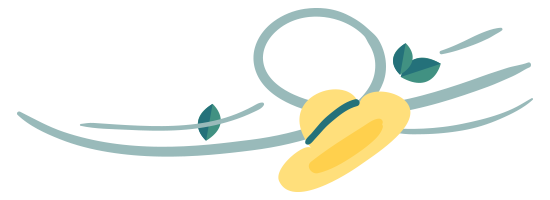
Some Notion Resources for you
- Take a look at the Notion Youtube channel and their Notion guides.
- Twirling Pages shares a lovely video that inspired me for my own Notion, check it out! On YouTube, I also loved Joel’s video on organising your life as a reader and a student.
- May shares her Notion set-up, with an easy tutorial and her own template.
- Mathieu wrote about using Notion to learn and create.
- The Wordy Habitat talks about writing blog posts with Notion.
- Melanie @ Mel to the Any has some lovely templates for Notion.
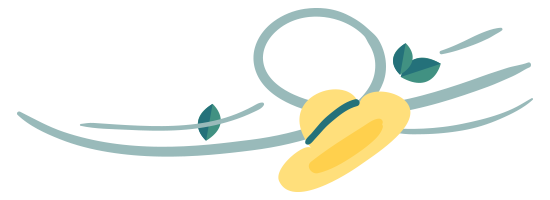
My Notion Templates For You!
📌 Pin How I Use Notion For Blogging on Pinterest!



How do you keep track of your blog’s calendar? What tools do you use to keep your blogging life organized (if you have any)? I’d love to hear from you in comments!
If there is any blogging topic you’d like me to cover, feel free to let me know!

Twitter ☂️ Bookstagram ☂️Goodreads ☂️ Bloglovin’ ☂️ Support the blog

This post was so informative, thank you! 😀 I’ve been meaning to use notion for a while but, as you said, it can get a little overwhelming 😂 I’ll definitely use some of your tips and resources to keep my blog organized!
Oh thank you so much, so happy this could be helpful! It can feel so overwhelming, at first, but once you get the hang of it, it’s amazing 🙂
This was great! I started using Notion and then I stopped it as I wasn’t checking it as often as I should. I’m so used to with old school pen and paper but I see it gets messy as well. I will try it once again for 2022 now and I’m saving your post for reference.
Thank you so much! The good old pen and paper are really great, too! I know I now prefer having everything online, but I always have an incredible amount of notebooks haha.
This was awesome! I love reading about everyone’s Notion pages. I really need to think about starting a Notion myself to keep everything together… instead of all my lists hiding on all my shelves 😅
Ahahah well if you’re able to keep up with your lists, that’s good haha and if you ever want to try Notion, I’m here if you need help! 🙂 Thank you so much! <3
For the most part I am! 😂 but yes, I will reach out, thank you! ❤️
This is so interesting! I’ve seen a lot of people share how they use Notion, but it looks a little too complicated for me 😂 I’ve been a notebook person for so long that switching to a digital format seems daunting to me.
Oh thank you Louise, so happy you liked this post <3 I get that: it looked SO complicated to me, too, at first 😂 I'm happy I figured it out and I love my system now, but it takes a bit of time to learn, for sure. I'm so grateful for the templates I found online ahah.
oh my gosh, this is SO helpful!! wonderful post!
Oh thank you so, so much, so happy to hear this! 🙂
I’ve been working on my notion setup for a while now, haven’t been getting time to actually focus on it, but I can’t wait to set mine up and use it! It sounds like such a great organisational system plus this post is so helpful! Saving it for later to help me out in my Notion set up 😊😊
Oh yay! I hope this will be helpful to you and that you’ll love your new system! 🙂
I always hear such good things about notion- definitely want to try it out!
I hope you will and that you’ll find it useful! 🙂
the blog hopping tracker is brilliant omg! i feel like i should do that, because even though i try to keep up with my reader, there are phases when i can’t. having all of my must-reads gathered in one place is genius. i typically use notion for term papers!! that’s where i’ve gotten the most usage and enjoyment from such a great platform. aside from that, i like to physically plan the rest of my life :’)
Ahh thank you so, so much, so happy you enjoy it! I can’t keep up with my reader anymore, it feels way too overwhelming, so I’m glad I found Notion to help!
Thank you so much, Macey! <3
I loved reading your Notion post and to see how you are using it! ❤ Notion has been an absolute lifesaver for me, I use it to organize my entire digital life, but it’s especially helpful for blogging! I also have a blogging schedule and an ideas list that I refer to often 😊 Notion can definitely a bit daunting at first, but I love how much you can do with it & that you’ve got everything in one place 🥰
Oh thank you so much, Caro, so happy you enjoyed it <3 I agree, it's a bit scary at first, but once you get the hang of it, it's amazing! :D
This is such a helpful post, Marie!!! It can definitely get overwhelming to use Notion so your tips are very helpful 😃
Oh thank you so much, Krisha! I’m so happy this could be helpful to you <3
Loved this! I literally just started using Notion for my work planning as well as blogging planning I want to say about 2 weeks ago and it got me all hyped and inspired to actually blog. I use the same structure for my arcs tracker. I love your content calendar. I am using a table, but I like how visual yours is so I’m going to switch to that. I also love the idea of having a page for blog hopping! I use the “blogs I recommend” page I have on my own blog. I feel the same way about feed readers. It’s very stressful.
Oh thank you so much, Nick! I’m so happy you find Notion helpful, too. It’s such a great tool and I love how easy it makes blogging and blog hopping, too. All the feed readers out there make me so anxious, with all there is to catch up on every single time :/
Thank you so much for your sweet comment <3
This is amazing!! I’m a huge Notion enthusiast, I have to admit. I have been using it for around three years now, and I keep track of my whole life there. I have my weekly planner, expenses tracker, school organizer, my tasks for my internship, etc, and also blog stuff: ideas, TBR, reading journal, … It’s so practical, I love it!! I really liked how you have your “ideas notebook” (I simply have a list, but it sometimes tires me to read it, so I might adopt your system!!) and how you include the blogs for blog hopping (I use Feedly, but adding a page on Notion might also come in useful, I might give it a try!). I’m even so excited one of my friends is organizing a Notion session with the people from the team (??? I think that was it) and I really wanna attend 😛
Ahh! I think it’s so amazing that you have your whole life planned on here! I didn’t have the patience to create a whole thing for my entire life on here ahah, but I agree that it’s already SO practical for blogging.
Oooh that’s so cool! I hope you’ll be able to attend and will learn a LOT of Notion secrets 😛
I did learn how to make progress bars so it’s not aesthetically pleasing ahhaha
it’s now aesthetically pleasing *
Oooooooh okay but I’m INTERESTED! 👀
Notion definitely has so many possibilities so keeping it simple helps to not become overwhelmed haha. Great post, Marie! We all kinda need Notion.
And thanks for linking my post!
Yes we do, it’s such a great tool! You’re welcome, it was a great post! 🙂
i love all the trackers you use for blogging! i set up some kind of clip bookmark tool with notion to easily bookmark some blog posts, and it’s super convenient even though i haven’t been using it haha. i love what you set up for blog-hopping though, i don’t know if i have the patience to keep up with it but it’s so smart!
thank you so much!! I get that, I myself don’t keep up with my blog hopping list as much as I should, but I try ahah. Having it as a list makes it way less overwhelming for me 🙂
I’d never considered Notion for keeping track of my blogging. I do have a spreadsheet that I use to track my reading (from a template I got somewhere). I definitely don’t think I could make the switch unless I had some good templates to help me.
I get that! I wouldn’t have made the switch at all if it weren’t for some lovely templates I found to help me getting started 🙂
i had never thought about using notion to help with blog hopping but the idea is brilliant! for now, i only use notion to plan out my future content and ideas, but i’ll try my best to squeeze in the blog hopping tracker there as well, as it is certainly less overwhelming than my wordpress feed! thanks for sharing, marie!
Ahh I’m so happy you like the idea! It feels way less overwhelming to me that way, too 🙂 thank you so, so much Lais!